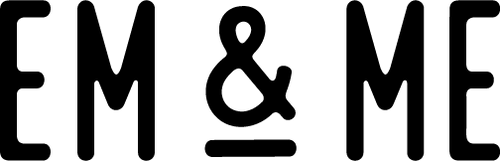The perfect work from home setup
For those of us who have the privilege of working from home, especially during global health pandemics, we’ve put together a quick guide of how you can make the most of it and how to efficiently and effectively be your best self. At first, a lot of the people we’ve talked to who work from home said that it took them sometime to get used to a new work environment. The lack of socialization and face-to-face interaction can be difficult to get used to, especially if you are an extrovert. However, you too can get used to it and even thrive in this new environment with this guide for the perfect work from home setup.
In this guide we will attempt to cover everything from picking the best location(s) in your home to decorating tips and accessory recommendations. We are all learning our way through this “new normal” and would love to see how you have personalized your space and how you are adapting your work habits.
Picking your spot
Picking your work from home space often becomes finding the only space available. For those who have a separate office space or designated room for working, this often isn’t the ideal on-going work from home experience. In this section we will cover the multiple flex zones that you could think about adding to keep the ebbs and flows of work in-tact.
Consider having multiple spots, to keep your sanity and can even give you something to look forward to. Alex, the “me” in Em+Me quotes “Downton Abbey” when he is changing locations by shouting out the phrase “I am going through” meaning he is changing locations – the joy of working from home with your spouse (more on that later).
Think about the following zones to achieve the perfect work from home setup:
- Heads Down Concentration Zone
- Comfort Zone - ideal for dealing with emails
- Conference Call Zone - can you be laying on the couch?
- Video Conference Zone - think about those backgrounds
- Active Zone
Heads down, Concentration zone:
Ah yes, the area where you can get sh*t done. It is designed for optimum concentration and will be primarily used in times where you are against a deadline or need to escape all distractions. This space should be considered your sanctuary to your self and should be optimally designed specifically for you! This is where I spend most of my working hours. Later in this guide we will give you a few of our favorite ways to make this space fit like a glove!
Comfort zone:
This space is great for in between times when you don’t need to be heads down working, or are waiting for feedback. This could be a couch with some mild entertainment around you, like a puppy who wants to play fetch. I try to avoid forms of entertainment like Netflix or Animal Crossing because then I get sucked into “one last episode” or “just a few more trees to shake”. So we recommend reserving those heavy entertainment objects for your lunch break or happy hour.
Conference Call Zone:
The conference zone we think is best suited for an area that has room to pace, possibly a window to gaze out, and a decently comfortable chair, yet not too comfortable. When you aren’t on a video call and simply have your phone to your ear, or a heads-free device we oftentimes find ourselves pacing back and forth as we think through the problems that come up on the call. So, look for areas in your home (or studio apartment) that could be good for this, maybe sitting by the window is too much of a distraction for you and that’s okay, you do you!
Active Zone:
Working from home, but working on you! This space should be far enough away from your heads down zone where you can disconnect and participate in some light yoga, stretching, or just intermittent planking. At our home we’ve implemented a 3-hour rule where we break everything 3 hours to do some light movement to engage our core and mentally remove ourselves from our work. Currently, Alex has us doing a 30 sec plank, 15 sit-ups and 5 jumping jacks, enough to keep you active without getting sweaty!
Video conference zone:
What’s the view? What’s the crop? What’s in the frame? These are all questions that we typically have go through in our heads before we take a big meeting via video chat. Does it look like I am wearing the pajamas I slept in? Can they see the pile of dirty dishes by the sink? However, if you plan ahead you can have the perfect set-up everytime without scrambling to remove kids toys, dog toys, or just dirty laundry. Have an area that you can set up for success and maintain that space in your head mentally as a leisure-free zone, meaning no superfluous stuff should find its way into this space. This is one of the most important zones in your home as this is how the world sees into your home and how you build relationships remotely. This is just like how you wear fashion in the world to present your best self, this zone should be a reflection of your best self.
Pro Tip:
Consider finding zone areas with natural light, it is always the most flattering in video chat, and we strive to have natural light in our lives, as vitamin D does amazing things for our mental health and bodies overall. Try to avoid dark caves if possible!
Set up shop
This section is all about designing and creating the perfect environment for you to work in. This segment is prioritized for your Heads Down Concentration Zone, but can be implemented into your other work zones as well. Design goes beyond just picking a few colors and running with it, it encompasses so much more that touches all of your senses to keep you engaged throughout the work day and can change your total vibe. But since we’re on the topic, let’s begin with everyone’s favorite… colors!
Color theme:
Picking a color palette that is uniquely you is not an easy task but we find it easiest to start with objects you have and grouping them together to see if there are any themes that you have unknowingly been collecting. A great way to optimize this process is to just grab some of your favorite office or desk objects and throw them together and snap a picture. Sounds crazy right? Well, there is a website out there that you can upload that photo to and it will put together some colors that pair well with it. You can check out Pallet Generator here
Once you have some base level colors that you like, you can begin to grab other items found around your space to make it fit perfectly for you, like this cute elephant!
Decor:
Be sure to have a few feel good items that spark a little joy from looking at them, I’ve found that our Golden Animals bring a little joy to my day and keep me company alongside my very real furball, Pixel. He is the real key towards achieving the perfect work from home setup and we are super luck to have him in our lives!

Textures:
Visuals are great but sometimes when things are causing anxiety, a little hand-feel can go a long way. In my workspace I have this vintage latch-hook rug my great grandma crafted back 70s. If you have a faux fur throw over your chair or a nice rug this can also be equally beneficial!

Pattern:
Subconsciously, our eyes are constantly taking in information and having a strong pop of color or fun pattern often reinvigorates us without us knowing, so it’s great to have a splash of variety in your work environment when things get a little dull like working through endless spreadsheets!
Minimalism:
Contrasting that belief, for those of us with overactive imaginations and busy minds, it can actually be more beneficial to create neutral space for your mind to rest. This is specifically best for creative types and other individuals that find themselves with restless minds.
You can keep things simple by using neutral pallets and monochrome themes throughout your space. Keep textures to a minimum and use them sparingly.
Lighting:
Consider your lighting as well, this can be a game changer for you if you find yourself with constant migraines. If you are sitting in harsh lighting conditions or low-light areas you might find yourself straining to see things. So it’s key to find the right balance of natural light and supplemental lighting. Keep in mind these things shift throughout your day and your lighting should shift as well to keep your biological clock intact.
Before we dive into the specifics of lighting let’s review some of the technical terms so we are all in the same understanding. There are two things we need to consider when it comes to lighting in order to achieve the perfect work from home setup. They are…Kelvins and Lumens!
What are Kelvins?
Kelvin is basically what color temperature the light will project. For example, daylight on a sunny day typically comes in around 5000k to 6500k, (typically 5600k) this is pretty close to natural white light. If you recall in science class all light at its base color is white light, that then breaks out into the colors of the rainbow when passed through a prism.
Here is a helpful chart to keep us on track for the following sections, pin it if you find it useful!

There are three typical types of color temperature for light bulbs that you can find easily.
- Soft White (2700K – 3000K)
- Bright White/Cool White (3500K – 4100K)
- Daylight (5000K – 6500K)
Since the electric light bulb was invented in 1879 by Edison, our homes have primarily been light by light bulbs that clock in at 2700k that have created this really nice soft white light that has a tinge of a yellowish glow that pretty much every home has been lit by that creates this cozy and warm feeling. However, depending on which zone you are in you may want to consider different color shifts that help with your mindset.
For example, your Heads Down Concentration Zone will require intense concentration so you’ll want something a bit higher on the Kelvin scale to keep you alert and awake without straining your eyes too much, so we would recommend 3500k or 4000k which is right in the middle of warm and cool temps to help you stay focused.
While in your comfort zone you’ll want to consider the soft white tone of 3000k to keep it nice and cozy, this will also help you detach from your work while you are “Going through” to a new zone.
For your active zone and conference call zones, you’ll likely want to be near a window or have more natural daylight coming in, so you can supplement this room with 5000k or 6500k bulbs to play nicely with the daylight areas.
A helpful way to remember that Kelvins = color is to think of the hard “K” sound and match that with the hard “C” sound in Color, you may mentally want to think of it as “Kolor”
Next up is Lumens:
For Lumens, think of the “L” letter in Lumens matching “L” in Light. Lumens equals Light. This is the term for how bright the individual bulbs will light up the room. Most commonly the average light bulbs you can buy come in a few different lumens here is a helpful chart to help us remember, here in the states the concept of Lumens is often confused with Watts, so here is a guide if you are familiar with Watts.
Standard light bulbs:
- 40W = 450 Lumens
- 60W = 800 Lumens
- 75W = 1100 Lumens
- 100W = 1600 Lumens

So if you have covered bulbs (by a shade or opaque glass), you’ll want 800 lm (which is like a 60 watt bulb). If you have exposed bulbs, you’ll want 375 lm (which is like a 25 watt bulb).
Accessories:
Your work from home gear is equally as important as the visual aesthetics of your environment. These are the tools that will enable you to be more productive and can make or break your work day. However, we understand that everyone is at different places in their lives financially and some may have the opportunity to full deck out their space while others will have to build into it.But we wanted to outline a few key areas to consider while building out your space that took us a few months of searching to perfect. So hopefully this can save you some time ?
The Monitor:
The monitor is pretty important ergonomically and as a productivity tool. It is critical in your Heads Down Zone that you have a functioning monitor if you spend most of your time working from home utilizing a computer. This isn’t necessarily needed if you are a craftswoman or craftsman that works with their hands from home, but could still come in hand while handling inventory and other administrative tasks. We recommend selecting a monitor that fits well into your aesthetic and is functional too. We’ve found for Heads Down Zone’s a large 21”+ monitor is ideal with the optional second monitor for maximum productivity. However, its not needed to create a great space! I personally prefer my iMac that comes with the monitor and computer in the same unit for minimal cables creating a more aesthetically pleasing space for the perfect work from home setup.
The Chair
Your chair is a BIG deal when it comes to working from home, it needs to be able to support you for long periods of time and keep your posture healthy as well! It is difficult to find aesthetically pleasing desk or office chairs, but we’ve gone with the classic Eames chair, originally designed by Charles and Ray Eames.
The Headphones
A good pair of headphones are the chef’s kiss to any WFH arsenal. They can help you stay in the zone longer and can even prevent you disrupting your roommate or spouse’s WFH experience which is really key to get the perfect work from home setup. We highly recommend a solid bluetooth pair to help you maneuver from zone to zone seamlessly without having to unplug each time. You may want to consider one with an optional mic that is detachable or built in for your preference. This will help you prevent excess noise during your calls. We recommend these two options for the perfect work from home setup:

Our second favorite headphones
The Keyboard & Mouse
These two items are very situational but can really help the productivity output in your Heads Down Zone. For those of you with laptops, this is still a great alternative when you want to work from your monitor and don’t want to have to use your trackpad. Here are a few great cordless options.
Second favorite wireless keyboard
The planner
As the days start to blend together you’ll need to stay on top of whats coming up next, even in the short term for meetings and grocery runs etc. We love this planner from Moleskine that just does a phenomenal job.
The water bottle
Staying hydrated is key to sustaining long periods of intense focus, so we recommend grabbing a water bottle that will help you stay motivated to finish the entire bottle. This bottle is outfitted with time markers to help you know where you need to be at according to the time of day.

The candle
We make our own candles and find it really enjoyable to have a little flame flickering throughout our day, giving off nice smells and cozy sounds. This one is made from our favorite brewery New Glarus out of Wisconsin.

The air diffuser
If candles are not an option we have found an essential oils air diffuser does a great job of adding to the atmosphere. It is always a great idea to try and stimulate more than one of our senses while working, so beyond the visuals or sounds we can enrich our smells.

The heated blanket
For those colder months or early morning jam sessions, its a great idea to pick up a heated blanket as well, these can do wonders for cold toes and can actually add yet another element of coziness.
The cappuccino cup
If you have the capability to make your own coffee or cappuccino versus buying starbucks every day, this not only will save you a lot of money, but also create a morning ritual that sets your day up for success. In the studio we have these cute little cups that we received as a gift that really brighten our day!
Vera Wang Golden Grosgrain Imperial Teacup
Rules worth implementing
So, as most of us are currently working from home, we’ve come up with a few key rules that may help your household run smoothly during the pandemic and beyond. Below is a list of some of our favorites:
Headphones on!
Out of respect for your housemates, try to wear headphones as much as possible as to avoid disrupting their flow.
No snacking!
Try to stay away from the kitchen as much as possible, and keep your meal times sacred.
Keep on top of dishes
Its super easy for your dishes to pile up when you WFH, and your dishwasher will be in overdrive during this time, but do you best to always put them away and keep the process running smoothly.
3 hour plank rules
Every 3 hours, try to get some light exercise in, in our studio we like to do the plank challenge every 3 hours to break from work.
Break for lunch at the same time everyday
Keep lunch the same time everyday, it gives you something to look forward to and helps you avoid snacking!
Did you like this article? Pin it for later!